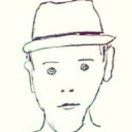Custom Properties and Color Palettes
Custom properties work especially well for managing HSL color palettes. HSL stands for hue, saturation, lightness. It’s a light-based color model that’s similar to RGB. We can use HSL values in CSS thanks to the hsl() and hsla() color functions. The hsl() function accepts three arguments: hue, saturation, and lightness. The hlsa() function also accepts a fourth argument, indicating the color’s alpha transparency (a value between 0 and 1).
While an RGB system expresses color as proportions of red, green, and blue, HSL uses a color circle where hue is a degree position on that circle, and the tone or shade are defined using saturation and lightness values. Saturation can range from 0% to 100%, where 0% is gray and 100% is the full color. Lightness can also range from 0% to 100%, where 0% is black, 100% is white, and 50% is the normal color.